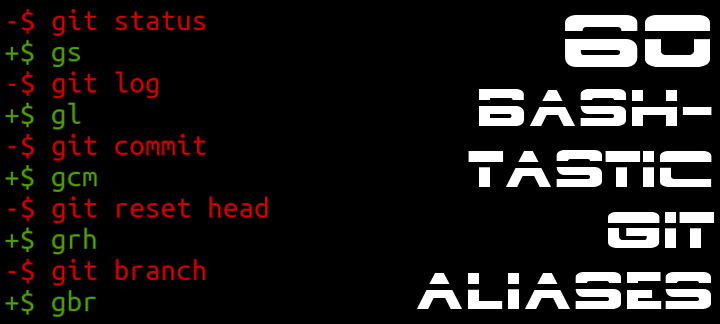Crafting Your First Pry Plugin

When I was first introduced to the pry gem and the alternative Ruby CLI / REPL experience it provides, I have to admit, I didn't get it. I didn't understand why pry was a better option than irb or more typically for me, rails console. Sure, Pry's built-in commands like ls or cd (not to be confused with their OS shell namesakes) make for a nicer CLI experience, but one could already get information similar to the ls command by evaluating a snippet along the lines of target.methods.sort - Object.methods, and what's not nice about typing that 10x a day?
Luckily for you and I, but not my love of typing Object.methods, shortly after my initial star-crossed introduction to Pry, I changed jobs and found myself in a dev environment where pry (via pry-rails) was the de facto rails console. And now look at me, thanks in large part to the power of binding.pry and the debugging behavior it offers, I've never looked back.
To that end, in this article, we'll look at the basics of crafting a Pry plugin, from what constitutes a plugin and why you might want to create one, to the various hooks and APIs Pry provides for plugin integration. Our focus will be more on concepts than on code, but never fear! In the next article, we'll put this knowledge to good use by creating a Pry plugin that customizes Pry with a custom greeting and can also be used as a sandbox for your future Pry endeavors. We've got a long way to go to get there though, so let's get started!
This article assumes you have some familiarity with Pry, but if this isn't the case, worry not, I'll cover some resources for getting started with Pry next and in the Additional Resources section.
What is Pry?
For those unfamiliar with Pry, Pry bills itself as
A powerful alternative to the standard IRB shell for Ruby
Written from scratch with advanced functionality in mind, if IRB was Star Trek: The Next Generation's Commander Riker, Pry would be Riker, after the beard. Sure, IRB will get you through your first season, but sooner or later an away mission comes along and once you see what Pry is capable of it's hard to go back.
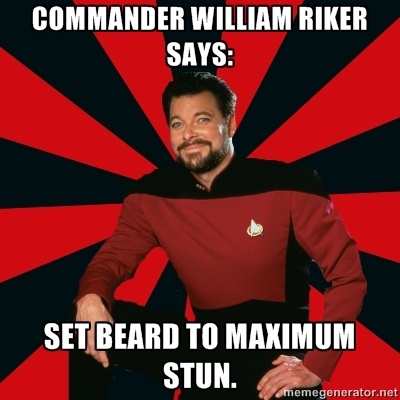
The full beardth breadth of the awesomeness of Pry is too much to go into in this article, but the team behind Pry has done a great job of covering most of what one might want to know over at pryrepl.org.
At a glance, here are just a few of the advantages Pry offers:
- Source code browsing (including core C source with the pry-doc gem)
- Navigation around state (cd, ls and friends)
- Live help system
- Command shell integration (start editors, run git, and rake from within Pry)
- Runtime invocation (use Pry as a developer console or debugger)
- A powerful and flexible command system
- Ability to view and replay history
If a bulleted list isn't enough to convince you, consider also that Pry is enormously extensible with an ecosystem of fun and powerful plugins contributed and maintained by the Pry community.
All that said, there's really no substitute for spending a few minutes playing around in a Pry shell to explore the convenience and utility it offers, so if you haven't gotten hands-on with Pry already, I would definitely recommend doing so.
At this point, I'm going to assume you're sold on Pry (if you weren't already), and move on to the focus of this article, Pry plugins.
What is a Pry plugin, anyway?
So that we're all starting on the same page, let's begin by defining what constitutes a Pry plugin. First, here's what the Pry wiki has to say on the matter:
A valid Pry plugin is a gem that has the
pry-prefix (such as thepry-docgem). There must also be a.rbfile of the same name in thelib/folder of the gem. The functionality provided by a plugin is typically implemented by way of the customization and command system APIs.
I think this definition does a fair job of describing the situation, but I have two gripes with this definition. First, this definition is out-dated and makes no reference to the various hooks built into Pry for customizing behavior. More on that later. Note: Since the original publication of this article I have updated the Pry Wiki's definition to reference Pry's Hooks API. OSS FTW!
Second, though it is convenient that Pry will automatically load plugins that have a pry- prefix, there is nothing preventing a gem without such a prefix from plugging into and extending Pry. Maybe it is preferable to default to allowing all the things to be loaded by Pry automatically and, thus, defer which plugins are actually loaded to Pry and the .pryrc file. But, even if that is the reasoning behind this nomenclature, it seems excessive to suggest that a plugin without such a prefix is somehow invalid, as there is almost certainly a use-case for a Pry plugin that resists being automatically loaded by Pry. Eh, I'm probably being overly semantic, so enough of my editorializing.
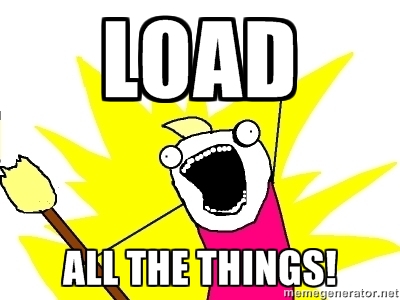
My complaints registered, I submit the following definition for a Pry plugin:
A Pry plugin is a gem that integrates with Pry, typically by configuring environment behavior through Pry's customization API; altering or extending Pry's command system; and/or by registering behavior via Pry's system of life-cycle and REPL hooks. Plugins named with a
pry-prefix (e.g.pry-doc) and including a matching.rbfile in the plugin'slibdirectory (e.g.pry-doc/lib/pry-doc.rbwill be loaded by Pry automatically unless explicitly configured otherwise.
Whew, what a mouthful! And what does it all mean? Let's break it down.
From a certain point of view, this definition is made up of three parts. One part describing how a Pry plugin is composed and what it does:
A Pry plugin is a gem that integrates with Pry
One part describing how a plugin does its thing:
A Pry plugin … integrates with Pry, typically by configuring environment behavior through Pry's customization API; altering or extending Pry's command system; and/or by registering behavior via Pry's system of life-cycle and REPL hooks.
And finally, one part describing one oddly particular facet of Pry convention:
Plugins named with a
pry-prefix (e.g.pry-doc) and including a matching.rbfile in the plugin'slibdirectory (e.g.pry-doc/lib/pry-doc.rbwill be loaded by Pry automatically unless explicitly configured otherwise.
Since the first part of the definition is entirely unsatisfying in isolation and the third part feels somewhat superfluous and arbitrary, let's focus on the meat of our definition sandwich, which in this case also happens to be made up of three parts. We'll talk about each of these subjects in more depth later, but for now here's a little bit of background on each.
Pry's customization API is an easy to use API that allows for configuring many of Pry's internals such as prompts, colors, printers, and more. Depending on your particular use-case, the customization API may be everything you need to build out the functionality desired.
Next up we have Pry's command system. As you may have picked up on already, in Pry terms, commands are the various special commands built into Pry like ls or whereami that don't evaluate as Ruby code, but instead enhance the shell experience in some way. In addition to Pry's built-in commands, many Pry plugins extend Pry by adding new commands that further enhance and extend the Pry experience.
Finally, Pry's system of hooks allow plugins to register behavior at various points in Pry's life-cycle and cycle of reading, evaluating, and printing input and output.
Each of these integration methods can be used in isolation or in combination. In fact, it is very common for Pry plugins to add new commands and hook into Pry's system of hooks.
Now that we've covered some background on what a Pry plugin is, let's see if we can find examples of these behaviors in plugins out there in the wild.
Pry's wild world of plugins
Pry plugins typically fall into one of a few common categories based on the type of functionality they provide:
Debugging tools:
Command-line interface (CLI) / Command shell:
Tweaks and enhancements to Pry itself:
These are just a few of the available plugins and even more can be found in the Pry Wiki's list of Available Plugins.
The plugins within each category, depending on the functionality provided, typically integrate with Pry in a similar fashion. For example, pry-rails and pry-macro both integrate with Pry by adding new commands to the Pry shell. Alternatively, pry-coolline and pry-theme both add commands and hook into the REPL to change the formating of the given input or output.
Finally, tending toward other extremes, Pry's family of debugging tools integrate with Pry by whatever means necessary to provide the advertised functionality. For example, pry-debugger and pry-byebug (a fork of pry-debugger) both intercept calls to Pry.start to inject their behavior. Taking another alternate approach, pry-remote adds an entirely different interface for starting a Pry session, Object#remote_pry, that encapsulates the logic to transform a Pry breakpoint into a fully functional Distributed Ruby (DRb) server, ready for a remote client to connect and begin poking around.
Seeing as the Ruby language facilitates just about any kind of advanced Pry integration one might want to monkeypatch in, we won't discuss more advanced means of integrating with Pry. Instead, let's take a look at the facilities built into Pry specifically for plugin integration.
Integrating with Pry
As we've uncovered so far, there are three primary mechanisms for Pry plugins to integrate with Pry: the customization API, Pry commands, and Pry's system of hooks into the read-eval-print loop and instance life-cycle. Since many of the configurables exposed by Pry's customization API are intended for manipulation from a .pryrc file and don't require a full-fledged plugin, let's start there to get a better feeling for what can be accomplished with simple configuration before considering what is better suited to a more fully-featured plugin.
Pry's customization API
Pry's customization API is exposed via a configuration object on the Pry constant, Pry.config. The configuration object provides an interface for a variety of configurations and components that Pry exposes to allow for customizing Pry in a variety of common ways. Typically, this configuration is customized from a .pryrc file, but it is also available to Pry plugins. Though the majority of these configurations are shared by all Pry instances, some of the configurations can vary between Pry instances.
Because these configurations vary in complexity and impact, full coverage of Pry's customization API is best left to the wiki on the matter: Pry Wiki - Customization and configuration. That said, let's take a quick tour of what the customization API has to offer.
The table below covers the full list of configurables, configuration accessor names, descriptions, and any applicable defaults. It's worth noting that these configurations may not be available in all versions of Pry. These configurations all come from the 0.10.1 version of Pry.
| Feature | Pry.config Accessor | Description |
|---|---|---|
| Auto Indent | auto_indent | Boolean determining whether automatic indenting of input will occur. Defaults to true. |
| Collision Warning | collision_warning | Boolean determining whether a warning is shown if a command collides with a local/method in the current scope. Defaults to false. |
| Color | color | Boolean determining whether color will be used. Defaults to true. |
| Command Completions | command_completions | Object used to generate possible command completions. Defaults to proc { commands.keys }. |
| Command Prefix | command_prefix | When present, commands will not be acknowledged unless they are prefixed with the given string. Defaults to "". |
| CommandSet Object | commands | The Pry::CommandSet responsible for providing commands to the session. Defaults to Pry::Commands. |
| Completer Object | completer | The object class that is used to generate possible completions. Defaults to Pry::InputCompleter. |
| Control-d handler | control_d_handler | Proc used to handle when CTRL-d is pressed. Defaults to Pry::DEFAULT_CONTROL_D_HANDLER. |
| Disable Auto Reload | disable_auto_reload | Boolean for turning off auto reloading performed by edit-method and related commands. Defaults to false. |
| Editor | editor | String or Proc determining what editor should be used. Defaults to ENV["EDITOR"]. |
| Exception Handler | exception_handler | Proc responsible for handling exceptions raised by user input to the REPL. Defaults to Pry::DEFAULT_EXCEPTION_HANDLER. |
| Exception White-list | exception_whitelist | A list of exceptions that Pry should not catch. Defaults to [SystemExit, SignalException]. |
| Exception Window Size | default_window_size | How many lines of context should be shown around the line that raised an exception. Defaults to 5. |
| Exec String | exec_string | A line of code to execute in context before the session. Defaults to "". |
| Extra Sticky Locals | extra_sticky_locals | Hash of objects that persist between all bindings in a session. Defaults to {}. |
| File Completions | file_completions | Object used to generate possible file name completions. Defaults to proc { Dir["."] }. |
| Gist Command Config | gist | Config for the gist command. Defaults to { :inspecter => proc(&:pretty_inspect) }. |
| History | history | Configuration object of history-related configurations. |
| Hooks Object | hooks | Object tracking the hooks registered for each event. Defaults to Pry::DEFAULT_HOOKS. |
| Indent Correction | correct_indent | Boolean determining whether correcting of indenting will occur. Defaults to true. |
| Input Object | input | The object from which Pry retrieves lines of input. Defaults to Readline. |
| Input Stack | input_stack | The object from which Pry retrieves lines of input. Defaults to Readline. |
| Local RC loading | should_load_local_rc | Boolean determining whether to load any .pryrc file that may exist in the current directory (./.pryrc). Defaults to true. |
| Ls Command Config | ls | Config for the ls command. Defaults to Pry::Command::Ls::DEFAULT_OPTIONS. |
| Memory Size | memory_size | Determines the size of the _in_ and _out_ cache. Defaults to 100. |
| Output Object | output | The object to which Pry writes its output. Defaults to $stdout. |
| Pager | pager | Boolean determining whether a pager will be used for long output. Defaults to true. |
| Plugin Loading | should_load_plugins | Boolean determining whether plugins should be loaded. Defaults to true. |
| Print Object | print | The object responsible for displaying expression evaluation output. Defaults to Pry::DEFAULT_PRINT. |
| Prompt | prompt | A Proc or an Array of two Procs that will be used to determine the prompt. Read more. |
| Prompt Name | prompt_name | String that prefixes the prompt. Defaults to pry. |
| Prompt Safe Objects | prompt_safe_objects | Collection of objects that are safe to display with #inspect. Defaults to [String, Numeric, Symbol, nil, true, false]. |
| Pry Doc Presence | has_pry_doc | Boolean indicating whether pry-doc plugin has been loaded. Defaults to nil. |
| RC-file Loading | should_load_rc | Boolean determining whether .pryrc files should be load. Defaults to true. |
| Required Libraries | requires | Collection of libraries that should be required by Pry. Defaults to []. |
| Required Library Loading | should_load_requires | Boolean determining whether required libraries should be loaded. Defaults to true. |
| System Command | system | Proc that defines how Pry should execute system commands. Defaults to Pry::DEFAULT_SYSTEM. |
| Trap Interrupts | should_trap_interrupts | Boolean determining whether Pry should take extra effort to trap interrupts. Defaults to true on JRuby and false on other platforms. |
| Windows Console Warning | windows_console_warning | Boolean determining whether Windows users should be warned to use ansicon. Defaults to true. |
As you can probably already tell, there's a lot you can do with these configurations. One of my favorite examples of putting these configurations to "good" use comes in the form of a fun little April fools gag involving customizing Pry's print object. This custom print object functions similar to Pry's default print object, except all output will be reversed!
Pry.config.print = proc { |out, val| out.puts(val.inspect.reverse) }
Another useful configuration to be aware of is Pry's pager flag. The pager flag dictates whether or not Pry will use a pager application when displaying long output. Though I don't recommend copy-pasta with Pry (seeing as loading a source file is usually a far superior option), if you do occasionally paste code snippets into Pry, it can be useful to disable the use of a pager application since the context switch to the pager application will often wreck havoc on the paste process. The pager can be disabled like so:
Pry.config.pager = false
Enabling the pager again is similarly simple:
Pry.config.pager = true
We'll talk more about Pry commands in the next section, but in the meantime, here are a couple of simple commands (inspired by the infamous University of Florida Taser incident) that provide a simple example of how the customization API and Pry commands can be used together. The example commands provide a command interface to enable and disable Pry's pager functionality. We'll cover other ways of adding commands to Pry shortly, however for now you could try these commands by adding them to your .pryrc file.
Pry.commands.block_command(/don't-page-me-bro/, "Disable pager, bro.") do
Pry.config.pager = false
end
Pry.commands.block_command(/page-me-bro/, "Enable pager, bro.") do
Pry.config.pager = true
end
That does it for our coverage of Pry's customization API. I definitely encourage you to explore Pry's many configurations as these customizations can be pretty handy at times, even if they're not useful for you on a day-to-day basis. For now though, we move on to Pry's command system.
Commands and the Pry command system
Pry takes great pride in its command system as one of the things that sets it apart from other REPLs, and not just because adding new commands to Pry is one of the easiest ways to add new functionality to Pry. The trick up Pry's sleeve is that Pry commands aren't methods like they might seem. Rather, they are special strings that are intercepted by Pry before the input buffer is evaluated. This approach has a number of advantages:
- Commands can do things that methods cannot do, such as modifying the input buffer or using non-standard naming conventions as demonstrated earlier by the example
don't-page-me-brocommand. - Commands can support a much richer argument syntax than normal methods.
- Commands can be invoked in any context since they are local to the Pry session. This avoids monkeypatching and/or extending base classes to make commands available in any context.
Clever girl!
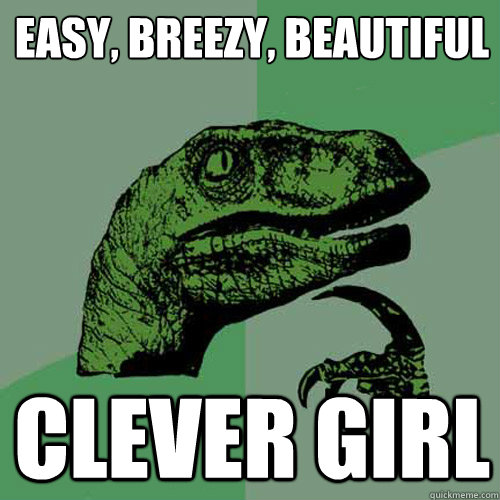
Since Pry commands are themselves implemented in Ruby, there's really an endless array of ways commands can be used to extend and customize Pry.
Adding new commands
New commands can be added to the Pry command shell in a variety of ways.
Create a command directly on the REPLs default command set:
Pry.commands.block_command("hello", "Say hello to three people") do |x, y, z|
output.puts "hello there #{x}, #{y}, and #{z}!"
end
Add a class-style command to the current Pry instance's command set:
Pry::Commands.add_command(PryTheme::Command::PryTheme)`
Pry.commands.add_command(PryByebug::NextCommand)`
Import a command set from code:
Pry.commands.import(PryMacro::Commands)
Import a command set into a Pry session from the REPL:
pry> import-set PryMacro::Commands
Though there are a couple of different variations on how it is achieved, each of the above examples add commands to Pry's default Pry::CommandSet.
A command set is Pry's mechanism for organizing groups of commands. The default command set is automatically generated with Pry's built-in commands when Pry is loaded and can be accessed via Pry::Commands or Pry.commands (a shortcut to Pry.config.commands, our old friend from the customization API). As the previous examples demonstrate, the default command set is a frequent target of Pry plugins, whether to import another command set into the default command set via the Pry::CommandSet#import method, or to add just a single command via the Pry::CommandSet#add_command method.
Although command sets also provide a rich DSL for defining new commands and adding them to the existing set of commands, as is demonstrated above with Pry::CommandSet#block_command, I personally prefer to follow the pattern that Pry itself uses for all of its built-in commands, which is a more traditional inheritance / class-based approach that involves subclassing the Pry::ClassCommand class.
Defining each command as its own class reduces coupling and makes testing easier and more flexible by removing extra complexity added by the command set. Approaching each custom command as its own class also provides flexibility later on, in that if somewhere down the road you decide that the command should be added to a command set, you always have the freedom to do so using Pry::CommandSet#add_command.
We'll look more at Pry::ClassCommand and the process of defining a class-style command in the next article when it's time to build our custom Pry plugin. For now though, let's take a step back and consider another means of working with commands that is handy in those situations where the goal is not to add an entirely new command, but to add behavior around a built-in or otherwise existing command: command hooks.
Command hooks
Before we talk about command hooks, please note that command hooks are deprecated in favor of Pry's hooks API which we'll talk about next.
To facilitate customization and extension of existing or previously defined commands, Pry includes a couple of methods on each Pry::CommandSet instance that allow for registering hooks that fire before or after the matching command. This approach is advantageous because it allows for modifying the behavior of a command in one command set while leaving the behavior of that command unchanged in another command set.
Aptly named, the methods to hook into the execution cycle of an existing command, Pry::CommandSet#before_command and Pry::CommandSet#after_command, both take a matcher that is used to determine which command the hook should be run for. This can be incredibly useful, but it can also be a little awkward to get the desired behavior when wrapping the execution of a command at a higher level.
To get a look at these hooks in action, let's consider a simple example of how we might hook in before the install-command command to add some behavior to track how often various commands are installed into a Pry session.
Pry.commands.before_command("install-command") do |command|
$statsd.increment("pry_command_installation:#{command}")
end
In this case I chose to use Pry::CommandSet#before_command to watch for command installation, but this may have undesirable consequences. Because the hook occurs before the actual command is evaluated, there's no way to know if the command succeeds or fails. As a result, the above example will track stats for actual commands that were installed as well as non-existent commands that will fail to install. As it turns out it doesn't really matter in this case seeing as the same is true of Pry::CommandSet#after_command. Whether or not the command succeeds or fails, both the before_command and after_command hooks will fire receiving only a single argument, nil or the raw String form of any arguments given to the command invocation.
Though these hooks may seem of limited use, there are definitely situations where they can be enormously useful, for example, in scenarios where observer-like behavior is desirable. That said, because of their some what awkward interface, command hooks are deprecated in favor of Pry's more powerful hooks API which we cover next.
Hooks API
As another means of integrating with Pry, Pry offers a number of events that can be hooked into to register behavior after each Pry instance is initialized or at various points in the Pry read-eval-print loop. These event hooks follow more of an event-driven programming style that should feel familiar to anyone who's spent any time with event_machine or callbacks in JavaScript. Though one could certainly argue that Pry commands are also event-driven to a certain degree, Pry commands are different in that they're more like defining your own events that fire when certain input conditions are met. Pry's hooks API, on the other hand, offers integration into some of Pry's deeper internals and most important events.
The events that make up Pry's hooks API fall into two categories, life-cycle events and REPL events.
Life-cycle events event
The when_started event is the only life-cycle event and it allows arbitrary code to be executed whenever a new Pry instance is initialized. In a sense, the when_started event can be thought of as a post-initialization hook allowing plugins to extend the Pry#initialize method with additional logic and behavior.
The arguments given to when_started hooks are: the target of the new Pry instance (E.g. the binding in binding.pry); the Hash of options given to the Pry instance at initialization; and finally, the new Pry instance.
when_started hooks should be used by plugins that are interested in the original target object, plugins that are interested in the options given to the Pry instance, or plugins that wish to take action on a Pry instance immediately after initialization.
REPL events
As one might expect of a REPL, the majority of Pry's events hook into Pry's read-eval-print loop. Pry has five REPL events. In order of when they tend to occur they are: before_session, after_read, before_eval, after_eval, and after_session.
The
before_sessionevent is called whenever we drop into a new REPL CLI session.The
after_readevent is called every time a new line of input is read, whether or not that line constitutes a complete expression.The
before_evalevent is invoked whenever a complete expression is ready for evaluation.The
after_evalevent is invoked after each complete expression is evaluated.The
after_sessionevent is invoked at the end of each REPL CLI session.
A table summarizing the available events, when they are invoked, and what arguments are provided to registered hooks can be found below. That said, before we move on, it's worth discussing the distinction between the after_read and before_eval events. The difference is pretty simple, but can be hard to believe until you see it in action. As stated above, after_read fires after every line of input that is read, while before_eval only fires when a complete expression is ready for evaluation. Consider for example the following method definition:
def standard_example
puts "Hello, World!"
end
If we were to evaluate this method in a Pry session, imaginary after_read and before_eval hooks would fire like so:
pry> def standard_example
# :after_read
pry> puts "Hello, World!"
# :after_read
pry> end
# :after_read
# :before_eval
# :after_eval
Hooks in action
To get a better feel for when each event is fired, the gif below demonstrates when each event fires in the context of a Pry CLI session. The gif below also includes examples of hooks registered via the before_command and after_command command hooks we discussed previously. It's worth noting that the pattern of events below should not be relied upon when crafting Pry plugins. Plugins like pry-byebug that assume control of when Pry is initialized can cause variations in this pattern, though the variation is mainly related to when and how often the when_started event is fired.
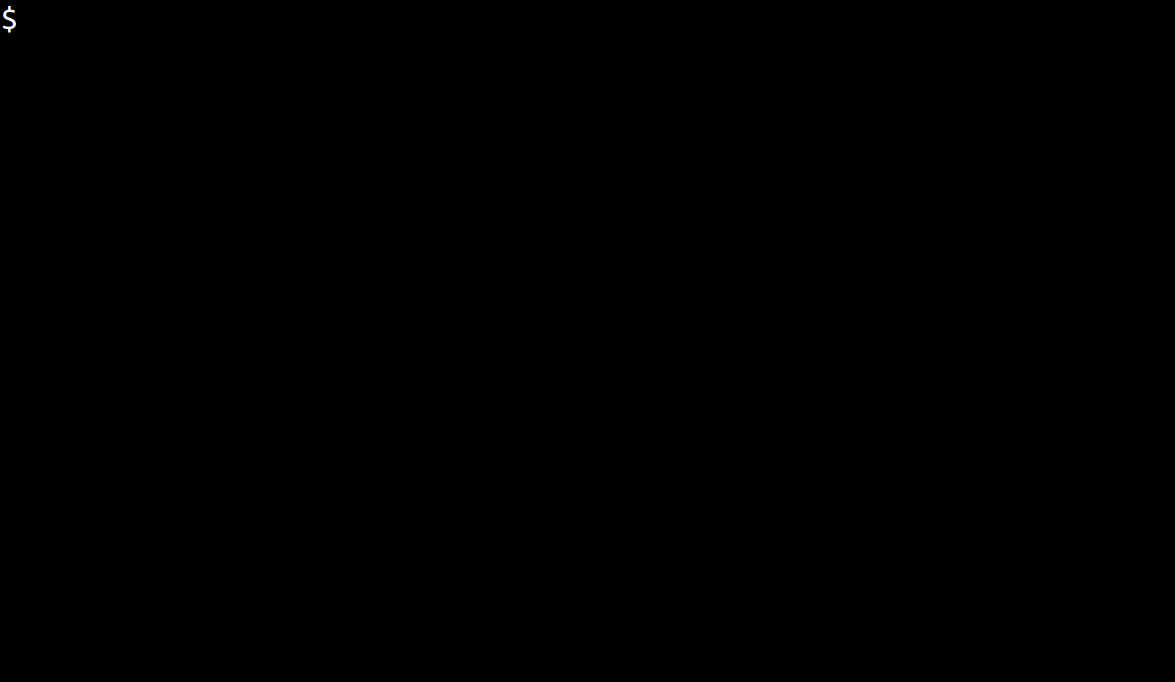
Registering hooks
New hooks can be registered with any of Pry's events using the add_hook method of the Pry.config.hooks object (an instance of Pry::Hooks). For example, a when_started hook could be registered like so:
Pry.config.hooks.add_hook(:when_started, "my_hook") do |target, options, pry|
puts "Hello, World!"
end
Beyond just registering callbacks, the Pry::Hooks class supports a much fuller API for interrogating, manipulating, and defining hooks and events. This last point is worth making special note of since the use of custom events allows Pry plugins to expose their own events for other plugins to integrate with. For example, the pry-remote influenced, pry-bot plugin exposes an after_print event for other plugins to integrate with.
For more information on working with the hooks API or Pry::Hooks class, check out the Pry Wiki's Hooks page or the Pry::Hooks docs.
Pry's built-in Events
| Event | Family | When invoked | Arguments |
|---|---|---|---|
when_started | life-cycle | After Pry#initialize | The target object, the options Hash, and the new Pry instance |
before_session | REPL | Before each REPL session starts | The output object, the current binding, and the Pry instance |
after_read | REPL | After each line of input is read | The input String and the Pry instance |
before_eval | REPL | Before each input statement is evaluated | The code to be evaluated and the Pry instance |
after_eval | REPL | After each input statement is evaluated | The result of the evaluation and the Pry instance |
after_session | REPL | After each REPL session | The output object, the current binding, and the Pry instance |
Next Steps
Well, that does it for our whirlwind tour of Pry plugins.
Stay tuned for the next article where we'll apply a lot of what's covered here to create a custom greeter plugin for Pry. In the meantime, if you're champing at the bit and want to exercise your new Pry plugin prowess, take a look at the list of Pry Plugin Proposals over at the Pry wiki for some ideas of where you might get started.
Thanks for reading and good luck Prying!